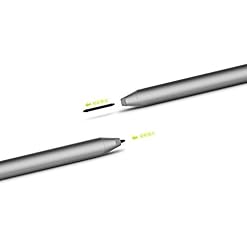-
×
 TOZO Q1012 X8tw Drone RC Quadcopter Altitude Hold Headless RTF 3D 360 Degree FPV Video WiFi 720P HD Camera 6 axis 4CH 2…
1 × $59.90
TOZO Q1012 X8tw Drone RC Quadcopter Altitude Hold Headless RTF 3D 360 Degree FPV Video WiFi 720P HD Camera 6 axis 4CH 2…
1 × $59.90 -
×
 WildHD 200ft Bnc Cable All-in-One Siamese Video and Power Security Camera Cable, Extension Wire Cord with 2 Female Connetors for All HD CCTV DVR Surveillance System (200ft Cable, Black)
1 × $18.99
WildHD 200ft Bnc Cable All-in-One Siamese Video and Power Security Camera Cable, Extension Wire Cord with 2 Female Connetors for All HD CCTV DVR Surveillance System (200ft Cable, Black)
1 × $18.99 -
×
 Soft Digits 50 in 1 Action Camera Accessories Kit for GoPro Hero Accessory Bundle kit for GoPro Hero 8 7 6 5 4 Xiaomi yi…
1 × $23.99
Soft Digits 50 in 1 Action Camera Accessories Kit for GoPro Hero Accessory Bundle kit for GoPro Hero 8 7 6 5 4 Xiaomi yi…
1 × $23.99 -
×
 Feitian MultiPass FIDO Security Key
2 × $34.99
Feitian MultiPass FIDO Security Key
2 × $34.99 -
×
 Apple Bluetooth Wireless Keyboard (MC184LL/A)
1 × $89.99
Apple Bluetooth Wireless Keyboard (MC184LL/A)
1 × $89.99 -
×
 2 Pairs DJI Genuine 8331 Low Noise Propellers for Mavic Pro Platinum with Propeller Bags (Golden Tip)
1 × $27.99
2 Pairs DJI Genuine 8331 Low Noise Propellers for Mavic Pro Platinum with Propeller Bags (Golden Tip)
1 × $27.99 -
×
 Yaesu FTA550L Handheld VHF Transceiver w/Li-Ion Battery
1 × $288.98
Yaesu FTA550L Handheld VHF Transceiver w/Li-Ion Battery
1 × $288.98 -
×
 Amazon Echo and Fire TV Power Adapter
1 × $19.99
Amazon Echo and Fire TV Power Adapter
1 × $19.99 -
×
 Intel BX80662G4400 Pentium Processor G4400 3.3 GHz FCLGA1151
1 × $125.00
Intel BX80662G4400 Pentium Processor G4400 3.3 GHz FCLGA1151
1 × $125.00 -
×
 Casio MS-80B Standard Function Desktop Calculator
1 × $10.47
Casio MS-80B Standard Function Desktop Calculator
1 × $10.47 -
×
 Sony STR-DN1080 Surround Sound Receiver: 7.2 Channel Dolby Atmos Home Theater AV Receiver with Bluetooth and Wifi
1 × $448.00
Sony STR-DN1080 Surround Sound Receiver: 7.2 Channel Dolby Atmos Home Theater AV Receiver with Bluetooth and Wifi
1 × $448.00 -
×
 OMOTON SmoothArmor 9H Hardness HD Tempered Glass Screen Protector for Apple iPhone 8 Plus/iPhone 7 Plus, 2 Pack
1 × $5.99
OMOTON SmoothArmor 9H Hardness HD Tempered Glass Screen Protector for Apple iPhone 8 Plus/iPhone 7 Plus, 2 Pack
1 × $5.99 -
×
 PS4 Controller Charger, Megadream Playstation 4 Charging Station for Sony PS4 / PS4 Pro / PS4 Slim DualShock 4 Controller, Dual USB Fast Charging Station Stand & LED Indicator Light
1 × $8.99
PS4 Controller Charger, Megadream Playstation 4 Charging Station for Sony PS4 / PS4 Pro / PS4 Slim DualShock 4 Controller, Dual USB Fast Charging Station Stand & LED Indicator Light
1 × $8.99 -
×
 Lumens DC158 SXGA Portable Ladibug Document Camera Projector
1 × $499.00
Lumens DC158 SXGA Portable Ladibug Document Camera Projector
1 × $499.00 -
×
 VideoSecu 100ft HD Pre-made All-in-One Video Security Camera Cable Power Extension Wire Cord with BNC RCA Connectors for 720P 960P 960H CCTV Surveillance DVR System A1E
1 × $8.99
VideoSecu 100ft HD Pre-made All-in-One Video Security Camera Cable Power Extension Wire Cord with BNC RCA Connectors for 720P 960P 960H CCTV Surveillance DVR System A1E
1 × $8.99 -
×
 GoPro Karma Battery (GoPro Official Accessory)
1 × $47.79
GoPro Karma Battery (GoPro Official Accessory)
1 × $47.79 -
×
 Lenovo Thinkpad E570 15.6" Notebook, Windows 10 Pro 64-bit, Intel Core i5-7200 2.5 GHz, 4 GB DDR4 SDRAM, 500 GB HDD, Intel HD Graphics 620, Bluetooth 4.1, Fingerprint Reader, Black (20H50048US)
1 × $698.85
Lenovo Thinkpad E570 15.6" Notebook, Windows 10 Pro 64-bit, Intel Core i5-7200 2.5 GHz, 4 GB DDR4 SDRAM, 500 GB HDD, Intel HD Graphics 620, Bluetooth 4.1, Fingerprint Reader, Black (20H50048US)
1 × $698.85 -
×
 DJI Spark Remote Controller, Black (CP.PT.000792)
1 × $139.00
DJI Spark Remote Controller, Black (CP.PT.000792)
1 × $139.00 -
×
 ISAW Extreme 1080p 60fps Fullhd Sony sensor 12mp Ambarella A7 Waterproof 50m
1 × $75.00
ISAW Extreme 1080p 60fps Fullhd Sony sensor 12mp Ambarella A7 Waterproof 50m
1 × $75.00 -
×
 Dovewill 5.25" USB+Mic+Audio+ESATA+SATA Media Dashboard Front Panel Multi Card Reader
1 × $29.99
Dovewill 5.25" USB+Mic+Audio+ESATA+SATA Media Dashboard Front Panel Multi Card Reader
1 × $29.99 -
×
 Digital TV Converter Box - Digital Antenna - RF and RCA Cable - Complete Bundle to View and Record HD Channels (Instant or Scheduled Recording, 1080P HDTV, HDMI Output and 7 Day Program Guide)
1 × $34.99
Digital TV Converter Box - Digital Antenna - RF and RCA Cable - Complete Bundle to View and Record HD Channels (Instant or Scheduled Recording, 1080P HDTV, HDMI Output and 7 Day Program Guide)
1 × $34.99 -
×
 KORE AVIATION P1 Series PNR Pilot Aviation Headset - Black
1 × $89.99
KORE AVIATION P1 Series PNR Pilot Aviation Headset - Black
1 × $89.99
Subtotal: $2,821.86