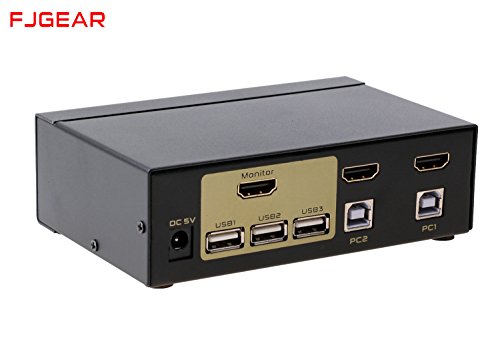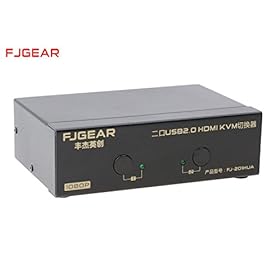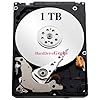-
×
 EZDIY-FAB Internal Card Reader- 5.25" USB3.0 Card Reader with one Port USB3.0 Super Speed
1 × $22.99
EZDIY-FAB Internal Card Reader- 5.25" USB3.0 Card Reader with one Port USB3.0 Super Speed
1 × $22.99 -
×
 Mr.Shield [Tempered Glass] Screen Protector For iPhone 6 / iPhone 6S / iPhone 7 / iPhone 8 [3-Pack] Screen Protector
1 × $5.95
Mr.Shield [Tempered Glass] Screen Protector For iPhone 6 / iPhone 6S / iPhone 7 / iPhone 8 [3-Pack] Screen Protector
1 × $5.95 -
×
 Sony PSP Slim & Lite 2000 Console
1 × $75.00
Sony PSP Slim & Lite 2000 Console
1 × $75.00 -
×
 Intel 8th Gen Core Processor
1 × $232.49
Intel 8th Gen Core Processor
1 × $232.49 -
×
 Western Digital WD 1TB 8GB NAND SATA III 6.0Gb/s 2.5" 7mm Slim SSHD (Solid State Hybrid Drive) - For Laptop, MacBook, PS4/PS3
1 × $64.48
Western Digital WD 1TB 8GB NAND SATA III 6.0Gb/s 2.5" 7mm Slim SSHD (Solid State Hybrid Drive) - For Laptop, MacBook, PS4/PS3
1 × $64.48 -
×
 ASRock AB350 Gaming K4 FATAL1TY Socket AM4/AMD B350/DDR4/SATA3&USB3.0/M.2/A&GbE/ATX Motherboard
1 × $90.63
ASRock AB350 Gaming K4 FATAL1TY Socket AM4/AMD B350/DDR4/SATA3&USB3.0/M.2/A&GbE/ATX Motherboard
1 × $90.63 -
×
 TEXBAIIPLUS - BAIIPlus Financial Calculator
1 × $35.50
TEXBAIIPLUS - BAIIPlus Financial Calculator
1 × $35.50 -
×
 PSP S-Video/AV Cable
1 × $29.99
PSP S-Video/AV Cable
1 × $29.99 -
×
 GoPro Karma Grip (HERO5 Black) (GoPro Official Accessory)
1 × $299.00
GoPro Karma Grip (HERO5 Black) (GoPro Official Accessory)
1 × $299.00 -
×
 Samsung SGH-A847 Rugby 2 Rugged Cell Phone (AT&T) No Contract (Renewed)
1 × $99.49
Samsung SGH-A847 Rugby 2 Rugged Cell Phone (AT&T) No Contract (Renewed)
1 × $99.49 -
×
 Yuneec H520 + CGOET System | H520 airframe, CGOET 3-axis Gimbal Camera, ST16S, Filter Ring, Two 520 Battery, Lanyard, Charging Cube
1 × $3,799.99
Yuneec H520 + CGOET System | H520 airframe, CGOET 3-axis Gimbal Camera, ST16S, Filter Ring, Two 520 Battery, Lanyard, Charging Cube
1 × $3,799.99 -
×
 Lsgoodcare PCB Board Assembly DVD Drive Replacement Repair Part Compatible for Nintendo Wii
1 × $17.69
Lsgoodcare PCB Board Assembly DVD Drive Replacement Repair Part Compatible for Nintendo Wii
1 × $17.69 -
×
 TEEMI 2.4GHZ Wireless USB Automatic Laser Barcode Scanner (2.4G Wireless + USB 2.0 Wired) Rechargeable Handheld Bar-Code Reader Plug and Play Easy to use
1 × $39.99
TEEMI 2.4GHZ Wireless USB Automatic Laser Barcode Scanner (2.4G Wireless + USB 2.0 Wired) Rechargeable Handheld Bar-Code Reader Plug and Play Easy to use
1 × $39.99 -
×
 Mini Hairdressing Head Tripod, Anself Adjustable Mannequin Training Head Stand False Head Holder
1 × $15.99
Mini Hairdressing Head Tripod, Anself Adjustable Mannequin Training Head Stand False Head Holder
1 × $15.99 -
×
 Pyle PVNP48BCD Vintage Bluetooth Turntable System, Gramophone/Phonograph Style
1 × $326.51
Pyle PVNP48BCD Vintage Bluetooth Turntable System, Gramophone/Phonograph Style
1 × $326.51 -
×
 2 Pairs DJI Genuine 8331 Low Noise Propellers for Mavic Pro Platinum with Propeller Bags (Golden Tip)
1 × $27.99
2 Pairs DJI Genuine 8331 Low Noise Propellers for Mavic Pro Platinum with Propeller Bags (Golden Tip)
1 × $27.99 -
×
 Wireless Bluetooth Kids Headphones,VOTONES Girl Wired Headset Lightweight Foldable Adjustable Over Ear Earphone with Microphone Line in TF Card for Study Compatible with Smartphone PC Tablet (Pink)
1 × $17.99
Wireless Bluetooth Kids Headphones,VOTONES Girl Wired Headset Lightweight Foldable Adjustable Over Ear Earphone with Microphone Line in TF Card for Study Compatible with Smartphone PC Tablet (Pink)
1 × $17.99 -
×
 DJI Spark Portable Mini Drone Quadcopter Fly More Combo Ultimate Bundle (Lava Red)
1 × $749.00
DJI Spark Portable Mini Drone Quadcopter Fly More Combo Ultimate Bundle (Lava Red)
1 × $749.00 -
×
 Square Reader for magstripe (with headset jack)
1 × $6.05
Square Reader for magstripe (with headset jack)
1 × $6.05 -
×
 Casio FR-2650TM 2-Color Professional Desktop Printing Calculator
1 × $39.98
Casio FR-2650TM 2-Color Professional Desktop Printing Calculator
1 × $39.98 -
×
 LUXON Drone RC Mini Drones for Kids Headless Quadcopter Drone with Foldable Remote Control Helicopter 2.4GHz 6-Axis Kids Drone One Key Return Small Airplane for Indoor/Outdoor Flying (Black)
1 × $19.99
LUXON Drone RC Mini Drones for Kids Headless Quadcopter Drone with Foldable Remote Control Helicopter 2.4GHz 6-Axis Kids Drone One Key Return Small Airplane for Indoor/Outdoor Flying (Black)
1 × $19.99 -
×
 Franklin Bes-250 English Courses Aprenda Ingles English for Life Mp3
1 × $16.99
Franklin Bes-250 English Courses Aprenda Ingles English for Life Mp3
1 × $16.99 -
×
 CommonByte USB Charger+Data Transfer Cable For Sony PSP 1000 2000 3000
1 × $7.03
CommonByte USB Charger+Data Transfer Cable For Sony PSP 1000 2000 3000
1 × $7.03 -
×
 ZaxSound Professional Cardioid Condenser Microphone With Tripod Stand for PC, Laptop, iPhone, iPad, Android Phones, Tablets, xBox and YouTube Recording, Black
1 × $24.99
ZaxSound Professional Cardioid Condenser Microphone With Tripod Stand for PC, Laptop, iPhone, iPad, Android Phones, Tablets, xBox and YouTube Recording, Black
1 × $24.99 -
×
 Yumite Automatic Barcode Scanner Auto Sense handheld Barcode Scanner USB Holder Stand -Black
1 × $12.55
Yumite Automatic Barcode Scanner Auto Sense handheld Barcode Scanner USB Holder Stand -Black
1 × $12.55 -
×
 Flightcom Single Headset Bag for Aviation Headset
1 × $12.95
Flightcom Single Headset Bag for Aviation Headset
1 × $12.95 -
×
 SilverStone Technology Home Theater Computer Case (HTPC)with Faux Aluminum design for ATX / Micro-ATX Motherboards GD09B
1 × $79.99
SilverStone Technology Home Theater Computer Case (HTPC)with Faux Aluminum design for ATX / Micro-ATX Motherboards GD09B
1 × $79.99
Subtotal: $6,171.19