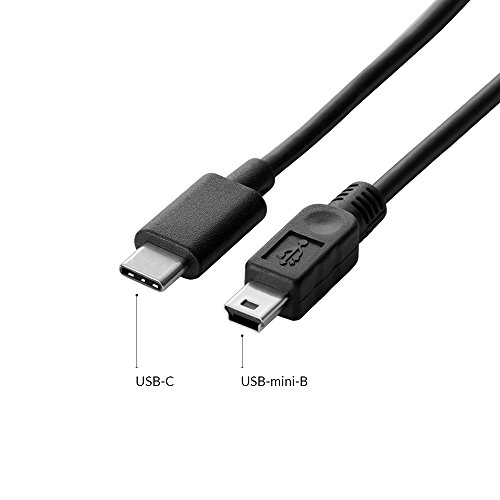Subtotal: $40.31
aPrime USB-C to Mini-B Metallic External CD DVD RW SuperDrive for MacBook 12” Retina, MacBook Pro 13”/15” with Touch Bar and New iMac (Pro) 2017
Amazon.com Price: $39.99 (as of 02/06/2019 11:53 PST- Details) Product prices and availability are accurate as of the date/time indicated and are subject to change. Any price and availability information displayed on [relevant Amazon Site(s), as applicable] at the time of purchase will apply to the purchase of this product.
DIRECTLY CONNECT on USB-C (Thunderbolt 3) port with new MacBook 12″ Retina, new MacBook Pro 13″/15″ Retina with Touch Bar and new iMac (Pro) 2017. NOT for MacBook Air/Pro with standard USB 3.0 port
WORKS RIGHT OUT OF THE BOX with iTune. Support to create your own audio CDs with music purchased from iTune. Make sure to create playlist before burning
SUPPORT to PLAY DVD MOVIE with iDVD. NOTICE: Movies, music videos and certain items purchased from the iTunes Store are protected and you CAN’T burn due to usage restrictions
DIRECTLY CONNECT on USB-C (Thunderbolt 3) port with new MacBook 12″ Retina, new MacBook Pro 13″/15″ Retina with Touch Bar and new iMac (Pro) 2017. NOT for MacBook Air/Pro with standard USB 3.0 port
WORKS RIGHT OUT OF THE BOX with iTune. Support to create your own audio CDs with music purchased from iTune. Make sure to create playlist before burning
SUPPORT to PLAY DVD MOVIE with iDVD. NOTICE: Movies, music videos and certain items purchased from the iTunes Store are protected and you CAN’T burn due to usage restrictions
RUGGED premium metallic unibody casing. 1mm thickness
*Before connecting drive on your Mac, choose Apple menu > System Preferences, then click CDs & DVDs. Use the pop-up menus to choose an action for the type of inserted discs* TROUBLESHOOTING 1. Push down the disk on the tray 2. Eject disk by click-on disk icon on desktop manually 3. Avoid using USB hub between drive and computer 4. Remove cable and restart computer in case the drive is not recognized 5. Wait for 2-3 seconds of loading time after inserted a disk
| Color | |
|---|---|
| Binding | |
| Brand | |
| HardwarePlatform | |
| Label | |
| Manufacturer | |
| MPN | |
| PackageQuantity | |
| PartNumber | |
| ProductGroup | |
| ProductTypeName | |
| Publisher | |
| Studio |
Related products
PC Hardware
Intel Boxed Core i7-6850K Processor (15M Cache, up to 3.80 GHz) FC-LGA14A 3.6 6 BX80671I76850K
Product prices and availability are accurate as of the date/time indicated and are subject to change. Any price and availability information displayed on [relevant Amazon Site(s), as applicable] at the time of purchase will apply to the purchase of this product.
Accessories & Supplies
Product prices and availability are accurate as of the date/time indicated and are subject to change. Any price and availability information displayed on [relevant Amazon Site(s), as applicable] at the time of purchase will apply to the purchase of this product.
Product prices and availability are accurate as of the date/time indicated and are subject to change. Any price and availability information displayed on [relevant Amazon Site(s), as applicable] at the time of purchase will apply to the purchase of this product.
PC Hardware
Product prices and availability are accurate as of the date/time indicated and are subject to change. Any price and availability information displayed on [relevant Amazon Site(s), as applicable] at the time of purchase will apply to the purchase of this product.
Product prices and availability are accurate as of the date/time indicated and are subject to change. Any price and availability information displayed on [relevant Amazon Site(s), as applicable] at the time of purchase will apply to the purchase of this product.
Product prices and availability are accurate as of the date/time indicated and are subject to change. Any price and availability information displayed on [relevant Amazon Site(s), as applicable] at the time of purchase will apply to the purchase of this product.
Product prices and availability are accurate as of the date/time indicated and are subject to change. Any price and availability information displayed on [relevant Amazon Site(s), as applicable] at the time of purchase will apply to the purchase of this product.
Product prices and availability are accurate as of the date/time indicated and are subject to change. Any price and availability information displayed on [relevant Amazon Site(s), as applicable] at the time of purchase will apply to the purchase of this product.

 Amazon Basics Lightning to USB A Cable, Apple MFi Certified
Amazon Basics Lightning to USB A Cable, Apple MFi Certified