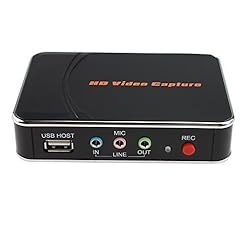AGPtek HD Game Capture HD Video Capture 1080P HDMI/YPBPR Recorder Xbox 360 One/PS3 PS4 with Component Video Audio Connection Cable,HDMI Cable,Power Supply,Video Editing Software CD
Amazon.com Price: $56.99 (as of 02/06/2019 10:14 PST- Details) Product prices and availability are accurate as of the date/time indicated and are subject to change. Any price and availability information displayed on [relevant Amazon Site(s), as applicable] at the time of purchase will apply to the purchase of this product.
With extral audio input, allows you record your own live voice from microphone with gameplay video together.
With 1080P HDMI by through, you can play HD gameplay when you’re recording it.
The HDMI/YPBPR Recorder is a box that records your gameplay up to 1080p. 1080P recording with one click, no PC enquired. You only simple insert one USB Flash disk to get it anywhere, anytime.
Usually ships in 1-2 business days
Note: 1. it only works with device with component video input if you want to record your voice. 2.PS3/PS4 has disabled HDCP for firmware 1.7 or later, so you can easily record game play with ezcap HD VIDEO CAPTURE. 3. Used on PS4 needs to be set:Go settings—System disable “Enable HDCP” option 4. If it is used in blue-ray DVD,XBOX ONE,XBOX360 (HDMI RECORD) ,PS3 (YPBPR RECORD),you need to pick up a1*2 HDMI splitter or HDMI TO HDMI Converter.
Package Contents: 1x AGPtek 1080P HDMI/YPbPr Recorder 1x Component video audio connection cable 1x HDMI cable 1x Power supply 1x Video editing software CD
Application Connections with Game Consoles: – HDMI: WiiU, Xbox 360, Xbox One, PS4 – Component: WiiU, Xbox 360, PS3
Standards: – Storage Media: USB Flash Disk, Portable Hard Disk (exFAT format is not supported) – Input Resolution / Pass-through: 720 x 480 (60p), 720 x 576 (50p), 1280 x 720p (50p), 1280 x 720p(60p), 1920 x 1080 (50i), 1920 x 1080 (60i), 1920 x 1080 (24p), 1920 x 1080 (25p), 1920 x 1080 (30p), 1920 x 1080 (50p), 1920 x 1080 (60p) – Capture Resolution: 720 x 480 (60p), 720 x 576 (50p), 1280 x 720p (50p), 1280 x 720p(60p), 1920 x 1080 (50i), 1920 x 1080 (60i), 1920 x 1080 (24p), 1920 x 1080 (25p), 1920 x 1080 (30p), 1920 x 1080 (25p), 1920 x 1080 (30p) – Record Format: Video / AVI MPEG4, Audio / AAC Stereo – Record Quality: Max 18Mbps@1080P 30fps – Record File: Max 2GB/per file – Record Place: Max 140MB/minute, 8.4GB/hour – Power Supply: DC 5V 2A – Dimension: 110 * 75 * 27 mm
With extral audio input, allows you record your own live voice from microphone with gameplay video together.
With 1080P HDMI by through, you can play HD gameplay when you’re recording it.
The HDMI/YPBPR Recorder is a box that records your gameplay up to 1080p. 1080P recording with one click, no PC enquired. You only simple insert one USB Flash disk to get it anywhere, anytime.
Bring it out of your room and share the gameplay and fun with your friends anywhere.
Easy to use, no any set-up. You just click RECORD button to record your gameplay, and re-click to stop recording. Attention: 1. if no picture, please be sure to check if you disable HDCP or not and if the cables are connected quite well;2. before using our product, please check if your power adapter is well enough or it will result in odor or getting hot;3. Please make sure that it is component input if you want to record your own voice by mic and if you did disable the HDCP.
| Binding | |
|---|---|
| Brand | |
| EAN | |
| EANList | |
| ItemDimensions | 320, hundredths-inches, 600, hundredths-inches, 420, hundredths-inches |
| Label | |
| Manufacturer | |
| Model | |
| MPN | |
| PackageDimensions | 320, hundredths-inches, 600, hundredths-inches, 75, hundredths-pounds, 420, hundredths-inches |
| PackageQuantity | |
| PartNumber | |
| ProductGroup | |
| ProductTypeName | |
| Publisher | |
| Studio | |
| UPC | |
| UPCList |
Related products
Product prices and availability are accurate as of the date/time indicated and are subject to change. Any price and availability information displayed on [relevant Amazon Site(s), as applicable] at the time of purchase will apply to the purchase of this product.
Product prices and availability are accurate as of the date/time indicated and are subject to change. Any price and availability information displayed on [relevant Amazon Site(s), as applicable] at the time of purchase will apply to the purchase of this product.
PC Hardware
Product prices and availability are accurate as of the date/time indicated and are subject to change. Any price and availability information displayed on [relevant Amazon Site(s), as applicable] at the time of purchase will apply to the purchase of this product.
Product prices and availability are accurate as of the date/time indicated and are subject to change. Any price and availability information displayed on [relevant Amazon Site(s), as applicable] at the time of purchase will apply to the purchase of this product.
Product prices and availability are accurate as of the date/time indicated and are subject to change. Any price and availability information displayed on [relevant Amazon Site(s), as applicable] at the time of purchase will apply to the purchase of this product.
Product prices and availability are accurate as of the date/time indicated and are subject to change. Any price and availability information displayed on [relevant Amazon Site(s), as applicable] at the time of purchase will apply to the purchase of this product.
PC Hardware
Product prices and availability are accurate as of the date/time indicated and are subject to change. Any price and availability information displayed on [relevant Amazon Site(s), as applicable] at the time of purchase will apply to the purchase of this product.
Product prices and availability are accurate as of the date/time indicated and are subject to change. Any price and availability information displayed on [relevant Amazon Site(s), as applicable] at the time of purchase will apply to the purchase of this product.