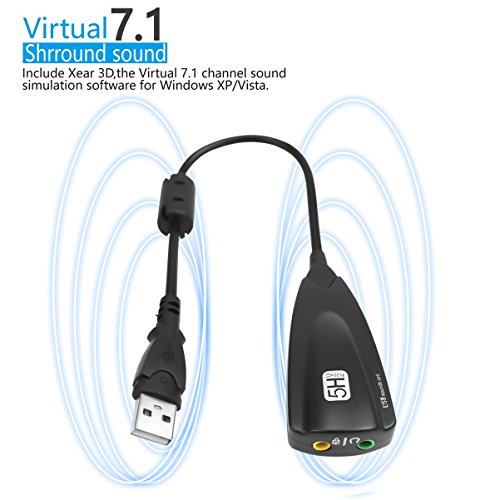External 7.1 USB Sound Card Adapter for PC Latop Plug and Play, Drivers Free – Black(SC-Upgrate)
Amazon.com Price: $12.99 (as of 02/06/2019 13:48 PST- Details) Product prices and availability are accurate as of the date/time indicated and are subject to change. Any price and availability information displayed on [relevant Amazon Site(s), as applicable] at the time of purchase will apply to the purchase of this product.
Perfect to bypass a faulty sound card, audio port, or as a replacement for a broken USB audio adapter. it enables USB connectivity with your existing 3.5 mm audio headphones, headset, speakers, or microphone.
Support USB 2.0 Full Speed (12Mbps) Specification, compatible with Win7, Win8, Win XP, Vista, Mac, Linux; Durable ABS material, Ports are color coded, green for headphone/ speaker and yellow for the mic.
EASY INSTALLATION of USB to stereo audio adapter with no external drivers required; Plug in the adapter, configure the sound settings on your computer and enjoy.
Usually ships in 1-2 business days
Configuration Instructions
Windows: v
– Right-click on the sound icon in the taskbar
– Select Playback or Recording devices
– Adjust the volume on the computer and in the application
Mac:
– Open System Preferences > Sound > C-Media USB Headset > Output or Input > Volume
Important Notes
– Mono Microphone requires a 3.5 TRS connector (not TS)
Features & Specifications
– Computer Connector: USB 2.0 Male
– Headset/Speaker Connector (Green): 3.5mm Female
– Microphone Connector (yellow): 3.5mm Female
Package Contents
1 x USB Audio Adapter
Perfect to bypass a faulty sound card, audio port, or as a replacement for a broken USB audio adapter. it enables USB connectivity with your existing 3.5 mm audio headphones, headset, speakers, or microphone.
Support USB 2.0 Full Speed (12Mbps) Specification, compatible with Win7, Win8, Win XP, Vista, Mac, Linux; Durable ABS material, Ports are color coded, green for headphone/ speaker and yellow for the mic.
EASY INSTALLATION of USB to stereo audio adapter with no external drivers required; Plug in the adapter, configure the sound settings on your computer and enjoy.
This USB audio adapter installs without needing to load any additional drivers. It’s as simple as setting this adapter as your default audio output and input device and off you go, listening to your favorite tunes and recording with ease.
| Brand | |
|---|---|
| Label | |
| Manufacturer | |
| MPN | |
| PackageQuantity | |
| PartNumber | |
| ProductGroup | |
| ProductTypeName | |
| Publisher | |
| Studio |
Related products
Product prices and availability are accurate as of the date/time indicated and are subject to change. Any price and availability information displayed on [relevant Amazon Site(s), as applicable] at the time of purchase will apply to the purchase of this product.
PC Hardware
Intel Core i5-7640X X-Series Processor 4 Cores up to 4.2 GHz Turbo Unlocked LGA2066 X299 Series 112W
Product prices and availability are accurate as of the date/time indicated and are subject to change. Any price and availability information displayed on [relevant Amazon Site(s), as applicable] at the time of purchase will apply to the purchase of this product.
PC Hardware
Product prices and availability are accurate as of the date/time indicated and are subject to change. Any price and availability information displayed on [relevant Amazon Site(s), as applicable] at the time of purchase will apply to the purchase of this product.
PC Hardware
Product prices and availability are accurate as of the date/time indicated and are subject to change. Any price and availability information displayed on [relevant Amazon Site(s), as applicable] at the time of purchase will apply to the purchase of this product.
Product prices and availability are accurate as of the date/time indicated and are subject to change. Any price and availability information displayed on [relevant Amazon Site(s), as applicable] at the time of purchase will apply to the purchase of this product.
Product prices and availability are accurate as of the date/time indicated and are subject to change. Any price and availability information displayed on [relevant Amazon Site(s), as applicable] at the time of purchase will apply to the purchase of this product.
Accessories & Supplies
StarTech.com Dual Port PCI Express Gigabit Ethernet NIC Network Adapter Card (ST1000SPEXD3)
Product prices and availability are accurate as of the date/time indicated and are subject to change. Any price and availability information displayed on [relevant Amazon Site(s), as applicable] at the time of purchase will apply to the purchase of this product.
Product prices and availability are accurate as of the date/time indicated and are subject to change. Any price and availability information displayed on [relevant Amazon Site(s), as applicable] at the time of purchase will apply to the purchase of this product.