-
×
 VideoSecu 1/4" x 20 Threads Swivel Security Camera Mount 2-6 Inch Adjustable Universal Pan Tilt CCTV Camera Mounting Bracket with Ceiling Clip 1BO
1 × $9.99
VideoSecu 1/4" x 20 Threads Swivel Security Camera Mount 2-6 Inch Adjustable Universal Pan Tilt CCTV Camera Mounting Bracket with Ceiling Clip 1BO
1 × $9.99 -
×
 Intel BX80662G4400 Pentium Processor G4400 3.3 GHz FCLGA1151
1 × $125.00
Intel BX80662G4400 Pentium Processor G4400 3.3 GHz FCLGA1151
1 × $125.00 -
×
 Lightspeed SIERRA ANR Aviation Headset
1 × $650.00
Lightspeed SIERRA ANR Aviation Headset
1 × $650.00 -
×
 Intel Celeron G1840 Processor - BX80646G1840
2 × $78.86
Intel Celeron G1840 Processor - BX80646G1840
2 × $78.86 -
×
 VideoSecu 2 Pack 2-6 inch Metal Wall Ceiling Mounts Adjustable Pan Tilt Video Camera Mounting Brackets with Ceiling Clip for CCTV DVR Home Installation Surveillance System 1SG
1 × $18.00
VideoSecu 2 Pack 2-6 inch Metal Wall Ceiling Mounts Adjustable Pan Tilt Video Camera Mounting Brackets with Ceiling Clip for CCTV DVR Home Installation Surveillance System 1SG
1 × $18.00 -
×
 Intel Pentium G4600 3.6 LGA 1151 GHz Dual-Core Desktop Processor BX80677G4600
1 × $177.87
Intel Pentium G4600 3.6 LGA 1151 GHz Dual-Core Desktop Processor BX80677G4600
1 × $177.87 -
×
 Intel 8th Gen Core Processor
1 × $232.49
Intel 8th Gen Core Processor
1 × $232.49 -
×
 VideoSecu 100ft HD Pre-made All-in-One Video Security Camera Cable Power Extension Wire Cord with BNC RCA Connectors for 720P 960P 960H CCTV Surveillance DVR System A1E
1 × $8.99
VideoSecu 100ft HD Pre-made All-in-One Video Security Camera Cable Power Extension Wire Cord with BNC RCA Connectors for 720P 960P 960H CCTV Surveillance DVR System A1E
1 × $8.99
Subtotal: $1,380.06





























