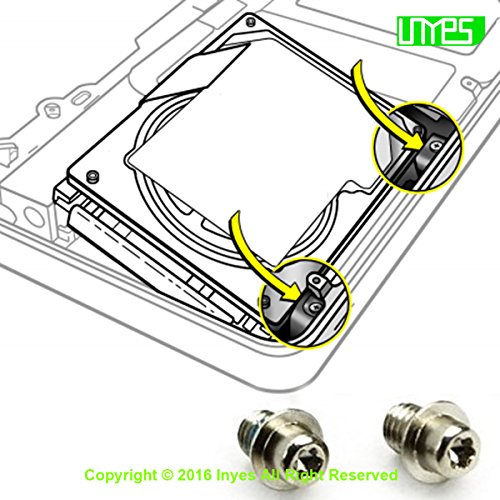HDD hard Drive Screws A1278 A1286 for Unibody Macbook PRO set of 4 Repair Replacement
Amazon.com Price: $3.99 (as of 02/06/2019 13:46 PST- Details)
& FREE Shipping.
Product prices and availability are accurate as of the date/time indicated and are subject to change. Any price and availability information displayed on [relevant Amazon Site(s), as applicable] at the time of purchase will apply to the purchase of this product.
Brand new, 6 Months Quality Warranty
DIM: 6.0 mm
PN: 922-8655
Usually ships in 24 hours
Description
The hard drive that came with your laptop will have its screws stuck in the drive.
Without all four screws in place, the drive can flop around unsecured and possibly be damaged or cause data loss.
Tools
-Phillips #00 Screwdriver
Remove ten bottom case Phillips screws and two Phillips screws securing the hard drive bracket to the upper case.
-T6 Torx Screwdriver
Remove the four hard drive retaining posts from the sides of the hard drive.
Mark
If no T6 torx screwdriver, the pliers worked, but be very careful screwing these in or unscrewing them. You can grind the holes making it nearly impossible to screw/unscrew.however, alsoa pair of plirs to grip the screws and spin them into the hard drive will work.
you can get them for free at an Apple Store, but you have to make a Genius Bar appointment
Compatibility:
MacBook Pro 13″ A1278
– MacBookPro5,5 Mid 2009: MB990LL/A
– MacBookPro5,5 Mid 2009: MB991LL/A
– MacBookPro7,1 Mid 2010: MC374LL/A
– MacBookPro7,1 Mid 2010: MC375LL/A
– MacBookPro8,1 Early 2011: MC700LL/A
– MacBookPro8,1 Early 2011
Brand new, 6 Months Quality Warranty
DIM: 6.0 mm
PN: 922-8655
Tools: T6 Torx screwdriver & Phillips #00
Includes: 4pcs * hard drive mounting screws
| Binding | |
|---|---|
| Brand | |
| EAN | |
| EANList | |
| ItemDimensions | 20, hundredths-inches, 160, hundredths-inches, 120, hundredths-inches |
| Label | |
| Manufacturer | |
| Model | |
| MPN | |
| PackageDimensions | 10, hundredths-inches, 150, hundredths-inches, 4, Hundredths Pounds, 100, hundredths-inches |
| PackageQuantity | |
| PartNumber | |
| ProductGroup | |
| ProductTypeName | |
| Publisher | |
| Studio | |
| UPC | |
| UPCList |
Related products
Product prices and availability are accurate as of the date/time indicated and are subject to change. Any price and availability information displayed on [relevant Amazon Site(s), as applicable] at the time of purchase will apply to the purchase of this product.
Accessories & Supplies
StarTech.com Dual Port PCI Express Gigabit Ethernet NIC Network Adapter Card (ST1000SPEXD3)
Product prices and availability are accurate as of the date/time indicated and are subject to change. Any price and availability information displayed on [relevant Amazon Site(s), as applicable] at the time of purchase will apply to the purchase of this product.
Product prices and availability are accurate as of the date/time indicated and are subject to change. Any price and availability information displayed on [relevant Amazon Site(s), as applicable] at the time of purchase will apply to the purchase of this product.
Product prices and availability are accurate as of the date/time indicated and are subject to change. Any price and availability information displayed on [relevant Amazon Site(s), as applicable] at the time of purchase will apply to the purchase of this product.
Product prices and availability are accurate as of the date/time indicated and are subject to change. Any price and availability information displayed on [relevant Amazon Site(s), as applicable] at the time of purchase will apply to the purchase of this product.
PC Hardware
Product prices and availability are accurate as of the date/time indicated and are subject to change. Any price and availability information displayed on [relevant Amazon Site(s), as applicable] at the time of purchase will apply to the purchase of this product.
PC Hardware
Product prices and availability are accurate as of the date/time indicated and are subject to change. Any price and availability information displayed on [relevant Amazon Site(s), as applicable] at the time of purchase will apply to the purchase of this product.
PC Hardware
Product prices and availability are accurate as of the date/time indicated and are subject to change. Any price and availability information displayed on [relevant Amazon Site(s), as applicable] at the time of purchase will apply to the purchase of this product.